WiB.Software.WiBCapture.v2.00.073.S60v3.SymbianOS9 .1
Unsigned.arabic.mEnPDA

برنامج لألتقاط الصور لشاشة جوالك بمميزات رائعه
1- اخذ صوره بجوده عاليه جدا
2-اخذ الصوره بنوع gif و jpg وbmp والكثير
3-الألتقاط المتسلسل وهو تحديد عدد الصور المطلوبه بفتره محدد وسيبدء بالالتقاط
المتسلسل وبامكان البرنامج اخذ من صوره الى 9999
4-ولعل من اهم مايميز البرنامج هو الألتقاط عن طريق الحساس
5-اختيار صوت الألتقاط
والمزيد...
Take screenshots anytime with defined key combinations and store them as jpg or bmp on the meory card or in the phone.
Take snapshots of the phone display anytime of any application.
Press the special Key with the Pen Symbol (or ABC on some phones) and then the key * or # to take a snapshot or one of the other special keys.
On phones with sensors like the Nokia N95, N95 8GB or N82 you can just shake the phone to create a screenshot.
With * the screenshot is taken immediately and with # after a configured delay. The delayed capture is useful where the key combination has an undesired side effect or does not work.
Store the screenshots as bmp with 8 or 24 Bits or as Jpeg with different quality settings.
WiBCapture can automatically add a frame to the snapshot. With a frame the snapshot gives a much better impression of the dimensions of the screen.
With the builtin history function you can view the snapshots, rename or delete them.
The snapshots are stored in the phone memory or on the memory card and can be viewed and manipulated with the picture viewer
تحميل
Unsigned.arabic.mEnPDA
برنامج لألتقاط الصور لشاشة جوالك بمميزات رائعه
1- اخذ صوره بجوده عاليه جدا
2-اخذ الصوره بنوع gif و jpg وbmp والكثير
3-الألتقاط المتسلسل وهو تحديد عدد الصور المطلوبه بفتره محدد وسيبدء بالالتقاط
المتسلسل وبامكان البرنامج اخذ من صوره الى 9999
4-ولعل من اهم مايميز البرنامج هو الألتقاط عن طريق الحساس
5-اختيار صوت الألتقاط
والمزيد...
Take screenshots anytime with defined key combinations and store them as jpg or bmp on the meory card or in the phone.
Take snapshots of the phone display anytime of any application.
Press the special Key with the Pen Symbol (or ABC on some phones) and then the key * or # to take a snapshot or one of the other special keys.
On phones with sensors like the Nokia N95, N95 8GB or N82 you can just shake the phone to create a screenshot.
With * the screenshot is taken immediately and with # after a configured delay. The delayed capture is useful where the key combination has an undesired side effect or does not work.
Store the screenshots as bmp with 8 or 24 Bits or as Jpeg with different quality settings.
WiBCapture can automatically add a frame to the snapshot. With a frame the snapshot gives a much better impression of the dimensions of the screen.
With the builtin history function you can view the snapshots, rename or delete them.
The snapshots are stored in the phone memory or on the memory card and can be viewed and manipulated with the picture viewer
تحميل

 الدردشة|منتديات موالى تيم
الدردشة|منتديات موالى تيم 


» دردشة موالي تيم ((الشات بتاعنا يعني))
» مشترك جديد
» جديد وحصريااااااا العملاق IDM 5.15 build 6 نسخة محمولة لا يتطلب كراك ولا سيريال.......العدد 2
» ياريت تشركونى
» رخامه بقى والله مفيش بعد كده
» لو عرفت انك ..... بعد يومين؟
» الجزء الرابع والاخير من برامج الجيل الثالث 4
» الان اول fileman.jar وصل لاجهزه نوكيا الجيل الجديد حصرررررررري